It required a new moulding set to cover the 83-key arrangement of the keys.
It’s quite a complex keyboard, with three different character sets to deal with.
‘Figuring out how the USB keyboard controller maps to all the special keys on a Japanese keyboard was particularly challenging, with most web searches leading to non-English websites,’ say the Pi people, ‘we ended up reverse-engineering generic Japanese keyboards to see how they work, and mapping the keycodes to key matrix locations. We are fortunate that we have a very patient keyboard IC vendor, called Holtek, which produces the custom firmware for the controller.’
‘We then had to get these prototypes to our contacts in Japan, who told us which keys worked and which just produced a strange squiggle that they didn’t understand either. The “Yen” key was particularly difficult because many non-Japanese computers read it as a “/” character, no matter what we tried to make it work.’
The device retains the three USB type-A ports and a single micro-USB port to plug into the Pi itself found on other official Pi keyboards,
The keyboard costs $23 in white or black/grey, from Pimoroni and The Pi Hut in the UK.